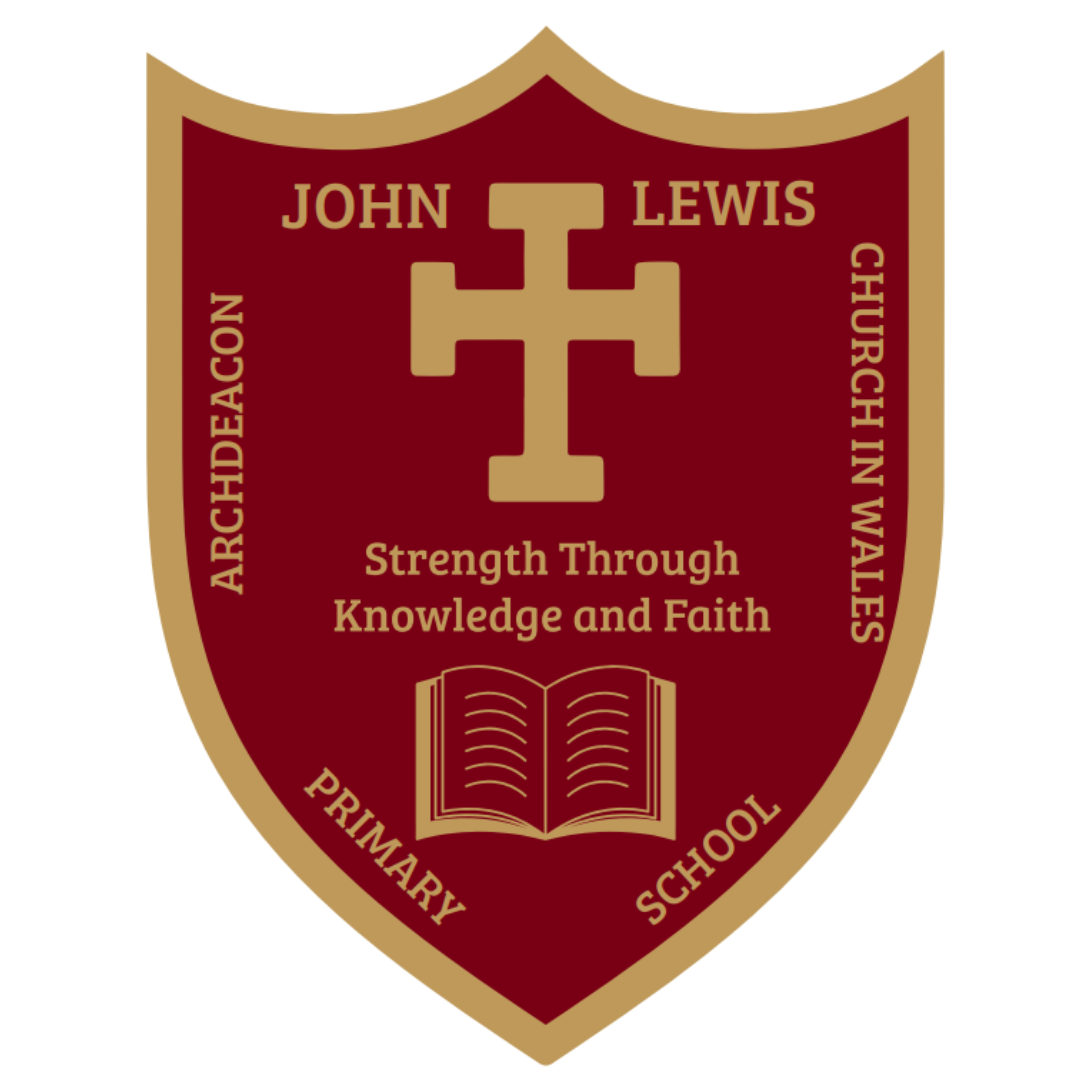School Gateway App

We encourage all parents to download the School Gateway app (it’s free!) as this is our main form of communication with parents – it will also help us stay eco-friendly, while saving the school money, by reducing the number of paper letters that are sent home.
By default, the School Gateway app will allow parents/carers who have Parental Responsibility AND are registered as ‘Priority 1 or 2’ on our school system to register. Should you require more than two parents/carers to have access to the app please contact the school office and we will be happy to advise and assist you.
The set-up process is simple and will take no more than a couple of minutes:
1. Download the app to your phone:
Apple iPhone users, download the app here: schoolgateway.co.uk/iosdownload
Android phone users, download the app here: schoolgateway.co.uk/androiddownload
2. Install the app and if you are asked then say yes to “Allow Push Notifications”
3. When you launch School Gateway for the first time, please scroll right to the bottom and select ‘New User’. Enter the email address and mobile telephone number you have registered with the school.
As part of School Gateway’s security process, the system automatically checks for a match between the
email and mobile linked to your School Gateway account and the email and mobile information stored in
the school system.
4. The system will send a PIN code to your phone; please enter this PIN code and the app will be activated.
If you change your email address or mobile telephone number, please let us know so that we can update our records at school.
Once you’re set up you will be able to receive push notifications from the school, give consent online for
trips/visits, report your child’s absence, pay for school trips and more!
In conjunction with School Gateway we also use Medical Tracker to keep parents informed about first-aid incidents and medication administration at school. Please be assured that Medical Tracker is registered with the Data Protection Registrar and guarantees that all information you provide will be kept private and will not be passed on to any other organisation. Most Medical Tracker notifications will be sent via the School Gateway app or email, however you may occasionally receive emails from donotreply@medicaltracker.co.uk.
If you are experiencing any issues with School Gateway please contact the school office.